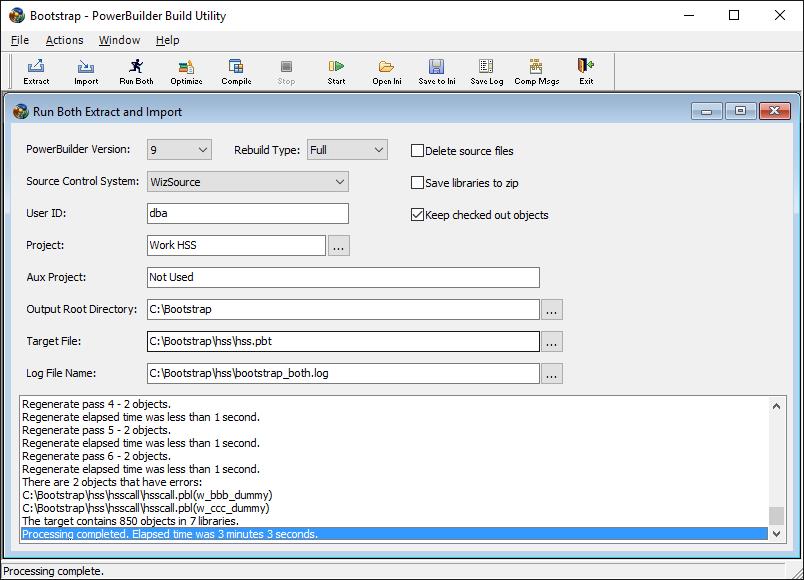| Download | Purchase | |
Bootstrap |
Bootstrap is a powerful and easy to use tool for automating your PowerBuilder application build process. It can be run visually or in batch mode on schedule.
When run in visual mode, Bootstrap will automatically check for a new version and ask your permission to update itself. Batch mode is enabled by passing the name of an .ini file on the command line. In visual mode you can save settings to an .ini file which makes the whole process very easy.
Bootstrap provides the following features:
Extract
Bootstrap will connect to your source control system and retrieve all the object source files that make up your application. You just have to specify the source control connection information and the name of the target file. Bootstrap handles everything from there including retrieving the target file and creating missing folders.
Import
Bootstrap will create an all new set of empty library files and then import all the object source files into them. It follows that up with a rebuild and object regenerates until you have a clean build. Any compile errors get reported. There is an option to save the existing library files into a zip file.
Run Both
Bootstrap will perform the Extract and Import processes together in one run. The Run Both process has an additional feature that allows it to export any objects checked out to the current user so that they can be imported back in. This allows you to get a freshly built copy of the application but still have your changes that are in progress.
Optimize
Bootstrap will perform an Optimize on all the libraries that make up the application. Within the PowerBuilder IDE, you have to manually optimize the libraries one at a time.
Compile
Bootstrap will compile the application creating all the executable files. It has an option to copy all the resulting files to a single location. It also has an option to not perform a rebuild. This comes in handy when you are running a compile immediately after an Import or Run Both process which has already performed the rebuild.
Get Latest Version
Get Latest is used to get the latest version of any out of date objects from source control and import them into existing target libraries.